Clash is a cross-platform proxy tool that supports Windows, Mac, Android and other systems, and is suitable for scientific Internet access, streaming acceleration and ad blocking. In this article, we will provide you with the Clash client for each platform to download and quickly configure the steps to help you easily get started.
What is Clash?
Clash is a rule-based proxy client that supports a variety of protocols (e.g. VMess, VLESS, Trojan, Shadowsocks, etc.) and can be used for diversion, ad-blocking, game acceleration, accessing blocked websites, etc. It has several variants and cross-platform support. With several variants and cross-platform support, users can choose the right Clash client for their system.
📥 Software download portal:👉 Click to enter the download page of this site
What do I need to prepare to use Clash?
Clash itself is just a proxy tool, you need to have a valid node subscription link before using it.
🌐 Node Recommendation:Recommended to use a stable and efficient service provider red shore cloud. 👉 Redbank Cloud Registration and Purchase
Clash Tutorial
Windows Tutorials
Recommended Clash for WindowsClash for Windows is the official Windows client of Clash, with simple interface, easy operation, multi-protocol support (VMess, VLESS, Trojan, etc.) and flexible rule diversion. It integrates rich management and debugging tools for novice and advanced users, supports free switching between system proxy and proxy mode, and has excellent compatibility and stability performance.
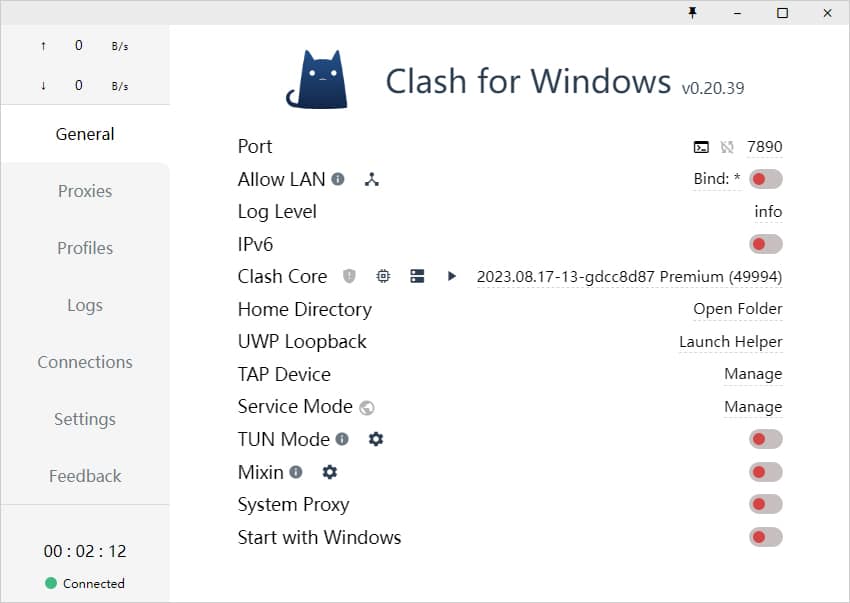
- show (a ticket)download pageDownload and install Clash for Windows (latest version)
- Launch the software and click on "Profiles" on the left side.
- Paste in your Clash subscription link and click "Download" to update your configuration!
- Switch to "General" and enable System Proxy.
- Select the desired node in "Proxies" to start the scientific Internet access.
✅ Tip: Red Bank Cloud supports one-click import of subscriptions and is compatible with all Clash versions.
Other Windows client tutorials:
Android Tutorials
Recommended Clash Meta for AndroidClash Meta is the most comprehensive Clash client for Android platform. It supports VPN mode, global proxy without additional configuration, rule-based streaming, UDP forwarding, disconnection protection and other advanced features, as well as small size and fast startup, which makes it suitable for Android cell phone and tablet users.
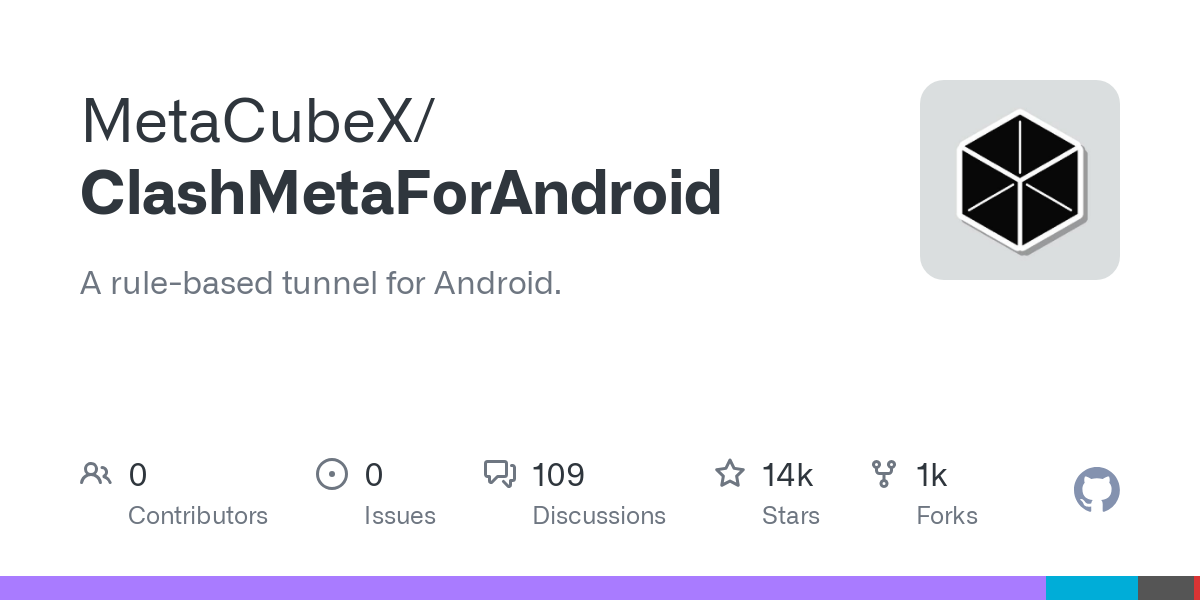
- leave fordownload pageDownload and install Clash Meta
- Open the App, go to Profiles, add the subscription link and click Update
- Enabling Local Proxy and VPN Privileges
- Return to the main interface and select the node to enable the proxy service.
📌 Support disconnection protection, UDP forwarding, smooth and stable experience.
Other Android client tutorials:
Mac Tutorials
Recommended ClashXClashX is the most popular Clash client on macOS platform, supporting system proxy and subscription auto-renewal. It has a simple interface, intuitive operation, supports a variety of proxy protocols and rules customization, and supports the clipboard to automatically recognize the subscription link, which is very convenient for users to import the configuration.
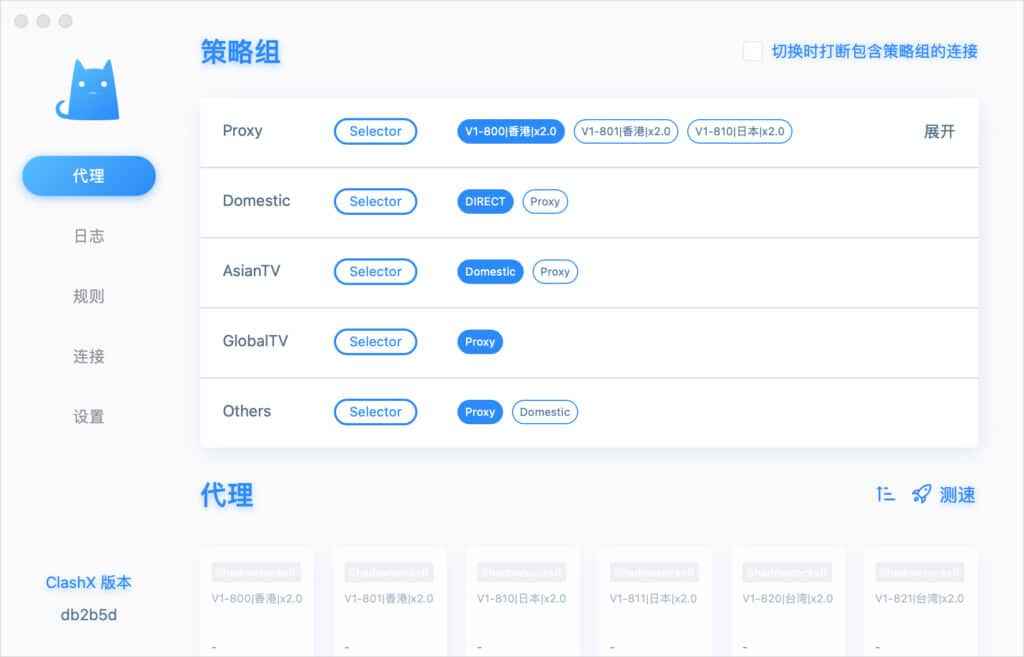
- existdownload pageDownload ClashX
- Click on the menu bar icon after launching and select Import Subscription Link
- Enable system agent after updating configuration
- Supports clipboard auto recognition of subscription links for easy importing
🔧 Suitable for Mac users, support Chinese interface, easy to operate.
Other MAC client tutorials:
iOS Tutorials
iOS 设备无官方 Clash 客户端,推荐使用以下替代方案:
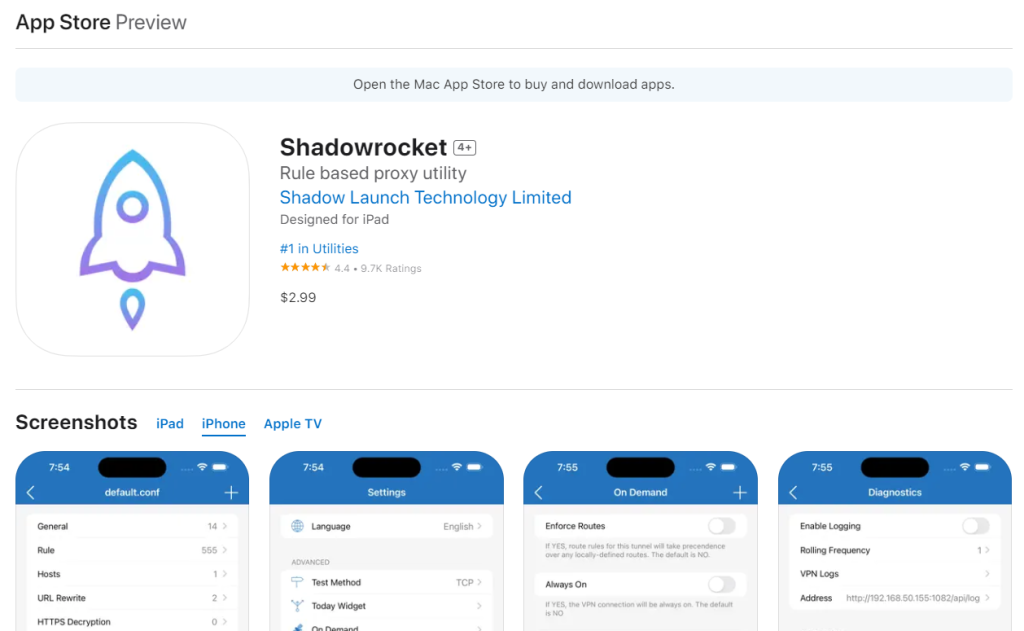
- Shadowrocket(小火箭)
Shadowrocket 是 iOS 平台上最成熟的代理工具,支持多协议订阅导入,拥有丰富的分流和规则管理功能,操作界面友好,支持测速和节点管理,使用稳定,适合大多数苹果手机用户。 - Stash
Stash 是一款更为强大的 iOS 代理客户端,完全兼容 Clash 规则,支持多种高级功能,适合对规则细节有较高需求的进阶用户。
📱 下载和配置详情见:Redbank Cloud Registration and Purchase
common problems
- 软件无法启动或配置失败?
检查系统环境和订阅链接有效性,建议使用红岸云稳定节点。 - 如何更新订阅?
在客户端配置页面点击「Update」刷新即可。 - 能自定义分流规则吗?
支持,多数客户端可通过编辑 YAML 文件或图形界面修改规则。
